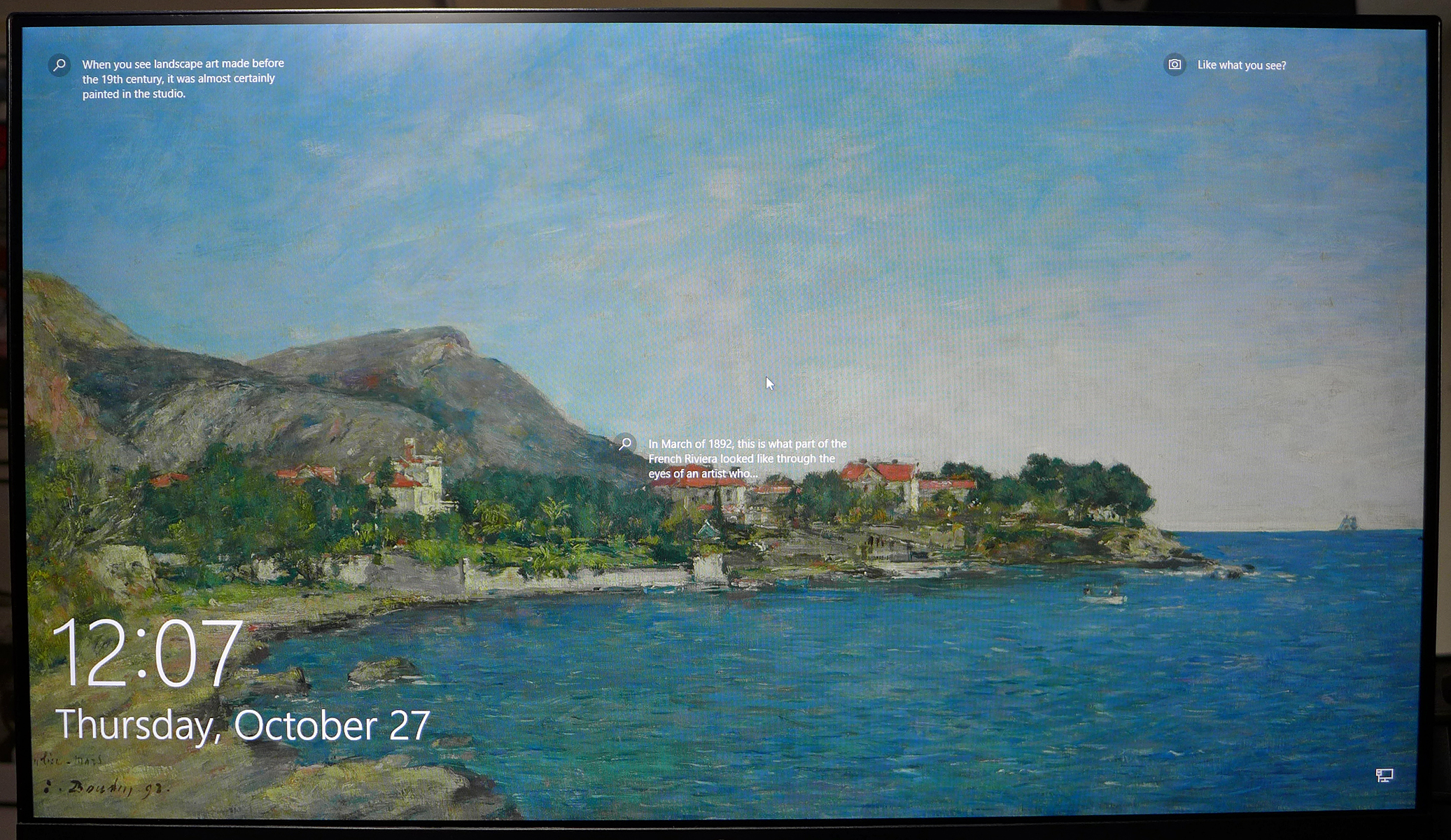October 27, 2022
#456
Gentle reader,
I have never been one to "have to have" the latest and greatest of anything. The number of new cars I have bought in almost fifty years of driving is two. OK, we have bought some new ones for Nancy to drive, but they are for her. In fact, my car is a 2005 model and I am still in love with it. In the case of Volvos here in North America, they really do NOT make them like they used to. But, I have gone off on a tangent.
The Windows PC computer I have been using for several years, I bought "Refurbished" and I did a fresh install of Windows 10 on it. I installed a good video card, a Solid State Drive and other things to keep it going, and generally, it works fine.
However, Facebook has done SOMETHING which causes it (and my much newer, but still several years old Laptop) to slow w-a-y down. And it just decides to crash (Facebook does, not my PC) sometimes.
All that being said, I decided to bite the bullet and actually buy a NEW Windows 11 PC! I like HP products and AMD processors. "The Jungle Site" as a favorite YouTuber of mine refers to a certain all-conquering website, has a good deal on HP PCs and they suggested getting a new 27 inch monitor while I was at it.
What I did not notice until the monitor arrived is that it is an LG product. "No problem," I thought, "LG makes good things." We have two LG TVs and an LG clothes dryer. All work great.
The problem is, the LG 27MK600M-B monitor does NOT have built-in speakers. WTH? In 2022? It does have TWO HDMI inputs which is nice and VESA 100mm screw mount holes, which makes it stand mountable.
The new PC is not due to arrive for a couple weeks from now, no explanation from Amazon as to why. I have a pair of old computers speakers. So, I decided to find a PCI soundcard for my old HP. I found a NIB one via eBay. Installed it and tried to install the drivers.
Then this happened. You may be aware that Windows 10 has a problem with optical drives. It does not play well with them. Microsoft is SILENT about this little problem. "No problem, I'll download the drivers." NAH, that didn't work either! Seems like all the sites no longer have those drivers available! GRR!
Back onto the jungle site I went looking for a 27 inch HP monitor with built-in speakers. I found it in their M27ha FHD model and it was cheaper to buy than the LG was.
Since I'd been using the LG and aside from no sound, it is a good monitor, albeit a little weird, which I will get into later, and I had recycled the box, I couldn't return it.
Now, to figure out how to utilize two 27 inch monitors (which are each 25 inches wide) on my little desk, since side-by-side will not work.
Vertically is the answer! The HP monitor arrived quickly, and I had already done my research and ordered a Chinese-made HUANOU Dual Gas Spring Monitor Mount. I know about gas filled things and how they work, so the idea of this device intrigued me.
I have been mechanically inclined all my life and spent 44 years working on complex vehicles, so assembling the beast was not difficult at all. The instructions are clear with excellent illustrations and even a troubleshooting page, just in case. So, kudos to the fine people of HUANUO way on the other side of the world.
It's designed to be used either vertically or side-by-side. This model works on monitors up to 27 inches and it was perfect.
Since the HP monitor has built-in audio, it is my main monitor and for the LG I found a good use for it aside from future PC use: ROKU. I have little ROKU device which has audio output and I rarely use it since I can't see the TV in this room from where I sit using the PC.
I removed it from atop the TV and put it on top of my old PC with the HDMI cable from it going into LG's #2 HDMI input on the upper monitor. The ROKU's audio output goes into the stack of vintage YAMAHA stereo components next to me. I've already tried it and it all works fine.
Now, some closer shots of the HUANOU Dual Gas Spring Monitor Mount. Please look carefully at the back of both monitors. Remember, this article is about comparing them. Hopefully, someone will find out things about computer monitors they did not already know and become an educated consumer.

HUANOU engineers seemed to have thought of everything. The two devices on the base of the shaft of the stand can be placed where you want them. They work fine as you see them. See that funny looking thing the cables are going through right at the bottom of the photo? Another clever HUANOU device. It neatly routes both sets of cables downward. It easily snaps on and off of the metal clamp.
This photo is of the LG monitor. Oddly, it has a headphone socket. I suspect they use the same back for many monitors. Also, note how the cables all plug straight into the back of the monitor? Easy to see what goes where and how. Point 1 for LG. Anyway, see that silver thing poking out of it? That is where the stylish stand which comes with the monitor attaches. Two screws hold it to the base. I tried to see if that moves up or down. It does NOT. More on that later.
Now, look at the top of the picture below. See that doohickey sticking out of the bottom of the LG monitor? It's above the "hp" logo. THAT is the ONLY control for the monitor. This I find quite odd and confusing. And not because I'm 66, I clearly have all my faculties. They call it a "joy stick". Aside from ON/OFF, it allows one to change all kinds of things the monitor can do using windows which show up on screen. I don't like it. And, I suspect that I am not alone in this dislike.

As you already know, this is the HP monitor. Note how the VESA mount is recessed in the back. Also, you can see the speakers. The LG has grille slots for speakers. It just doesn't have them. Also, note how the cables receptacles are all oriented pointing down. Now, if the monitor is mounted, it is a bit tricky to see what goes where. But, in HP's defense, it also allows monitors to be mounted flush to a wall. The LG could not do that for two reasons: The stand mount is not removeable, and the cables plug directly into the back, as you see below. More on the HP's recessed VESA later.
The HUANOU arms, as stated, are gas filled. To adjust the springiness of the arms and how high you want the arm to rise, there is a single ALLEN screw with a clearly seen label which explains which way to turn the screw to achieve your objective.
The LG's arm is left at the factory setting because I want it all the way up. The HP's arm I had to adjust to get it the the height I wanted. It moves up and down easily, yet stays exactly where I want it to.
That covers the HUANUO Dual Gas Spring Monitor Mount and it's many features. I assure you that if you are at all capable with a couple hand tools (all of which are included!) you too can assemble and deploy the HUANUO Dual Gas Spring Monitor Mount. ONE thing though: I found it easier to mount the arms onto the monitors first. But, they are designed to slide the monitor on the the bracket easily by having the top screw holes slotted.
Finally, the comparison between the LG 27MK600M-B and the HP M27ha FHD monitors.
The HP has, just like every previous HP monitor, push button switches on the lower right bottom. The furthest to the right is the ON/OFF button. I've already explained my dislike of the LG's joystick. I found no joy in it.
And now, the stands of each brand, below. Starting with the HP, I will show you both stands that come with each monitor.

The HP base is simplicity in itself. All steel construction with plastic where needed. There is a rotational disc beneath the square base, if one needs to rotate it.
The stand is height adjustable, a first for me, and I've been using PCs since 1996.
Just look at that square top piece. The three fingers slide into corresponding slots on the back of the monitor in the recessed VESA area. One finger is all it takes to remove or install the monitor to the stand.
I have two photos here to show you, A: the little tab sticking out (above) which is how one removes and attaches the stand to the monitor. See those two angled latches? Just like on a house or office door.
Look at how robust the steel slider is. With the monitor mounted, it stays at the level you want it to, but also slides up or down easily. Well done HP engineers!
This is the bottom of both stands. See that each has a simple finger screw to attach or remove the upright piece from their respective bases. Also, not the rotating disc aforementioned. See the two steel fingers of the upright portion next to the rotator?

This is the base/stand for the LG 27MK600M-B monitor. While it is stylish and I imagine perfectly stable, I just wonder how easily it could be upset if bumped.
It too is all steel, just a whole lot less steel than the HP's stand is made off.
This is the way it looks from the front, or what one sees when seated in front of it. Well, one sees most of it. It is NOT height adjustable. It does NOT allow one to set the angle of the screen. No, sir! (Or mam.) WYSIWYG. That's an old acronym: What You See Is What You Get.
When I finished the article originally, I forgot to include these two photos of the screens. Despite them having minimal plastic frames, there still is a black edge on both of them.
I have a desk lamp/magnifying glass and it's head was above the top screen (this one) and thus it's picture appears lighter than it really is.
BOTH monitors, as I have previously stated, are fine monitors. I prefer the HP, but that is me.
I don't know about you, but I like to control things. To make adjustments to suit me. My wife is the same way. We sometimes clash, a little. But, we have yet, in 28 years, to have an actual argument.
Here are links to more information on the three products I have shown you:
I am NOT in anyway affiliated with HUANOU, HP, LG or Amazon! I am simply someone who likes to share what they have learned with others. This is my 465th article of this blog. That's a lot of sharing!
Thank you SO much for taking the time to read this comparison article. Your comments below, or via Facebook are welcome and encourage me to keep doing what I love.
Scott Robb
October 27, 2022
#456